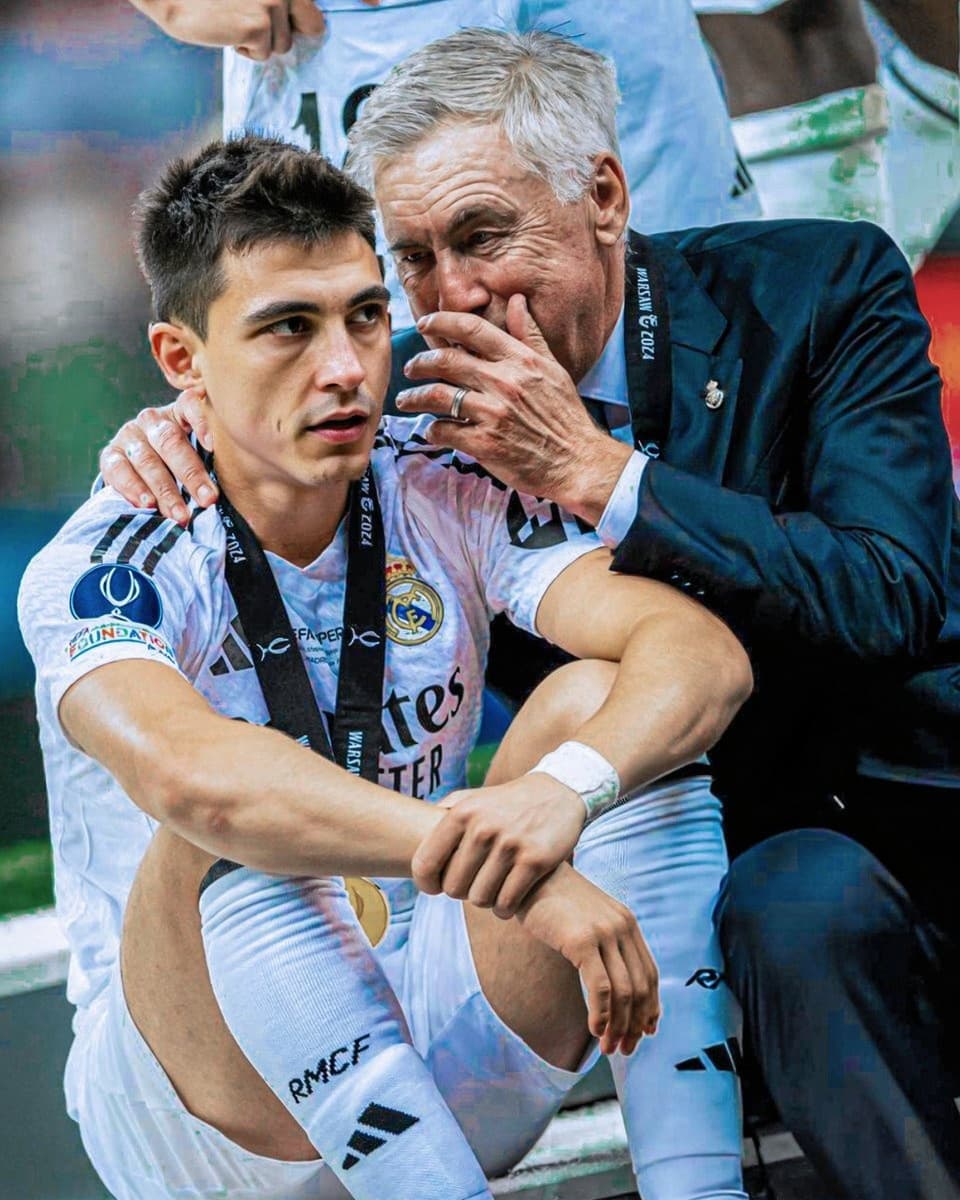See the Magic in Action
What You Can Do
Fun with Friends
Swap faces with your friends in group photos for unforgettable memories and laughs.
Example: Put my face on my friend's body in this picture.
Create Viral Memes
Generate hilarious memes and social media content by swapping faces in funny or iconic images.
Example: Swap this celebrity face onto a cat picture.
Artistic Creations
Blend faces seamlessly for artistic projects, digital art, or unique profile pictures.
Example: Merge these two faces for an artistic effect.
How Our AI Photo Editor Works
Remove backgrounds, objects, and people with simple chat commands. Our AI photo editor transforms your photos in seconds with professional results.
Upload Source Photo
Upload the photo containing the face you want to use (the source).
Upload Target Photo
Upload the photo where you want the face to be transferred (the target).
AI Works Its Magic
Our AI intelligently detects and transfers the face, blending it seamlessly.
What Our Users Say
"The face transfer tool is hilariously fun! My friends and I spent hours making funny pictures. So easy to use!"
Jamie L.
Social Media Enthusiast
"I used it to see how a different hairstyle would look on me. The results were surprisingly realistic. Great for virtual makeovers!"
Chris P.
Aspiring Stylist
"CarePhoto's face swap is the best I've tried. It handles different angles and lighting pretty well. Perfect for my meme page!"
Samira K.
Content Creator
Frequently Asked Questions
How accurate is the AI Face Transfer?
Our AI is designed for high accuracy, seamlessly blending facial features, skin tones, and lighting. Results can vary based on image quality and similarity of poses, but it often produces impressively realistic transfers.
Can I transfer faces between any two photos?
For best results, use clear, well-lit photos where faces are relatively unobstructed and at similar angles. The AI is robust, but extreme differences in pose, lighting, or resolution might affect the outcome.
Is there a limit to the number of faces I can swap?
Currently, the tool is optimized for transferring one primary face from a source image to a target image. For complex multi-face swaps, you might need to perform the operation multiple times.
What file formats are supported for face transfer?
We support common image formats like JPG, PNG, and WEBP. Ensure your images are of reasonable quality for the best face transfer results.